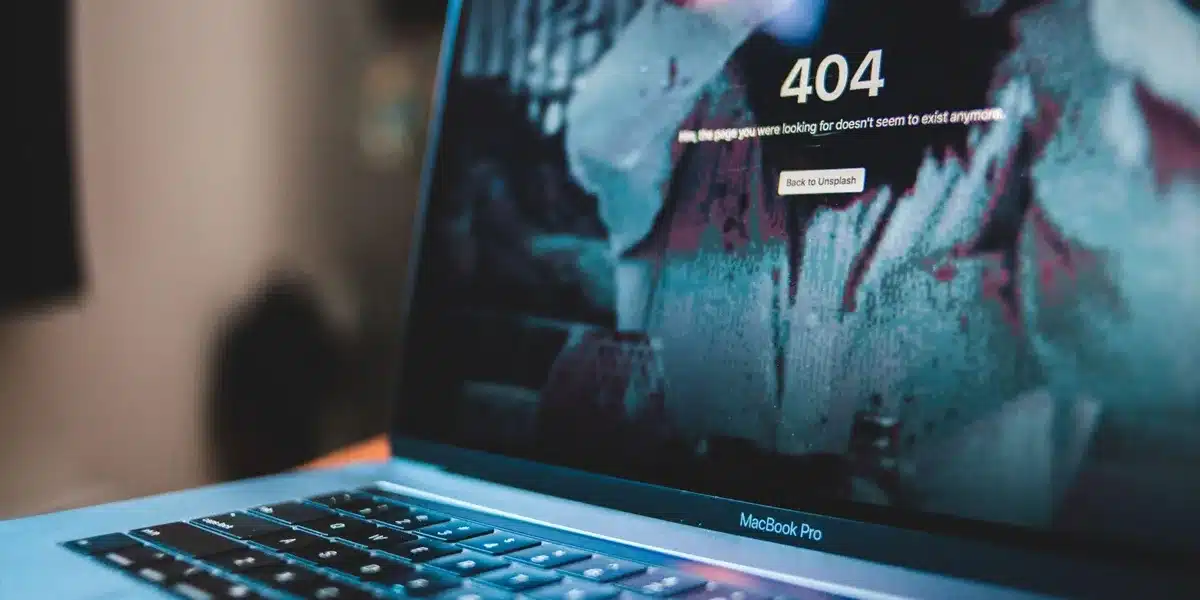Streaming services have radically changed how we consume entertainment. Streaming services allow us to enjoy on-demand movies, TV shows, and other content. However, sometimes things go differently than we’d like. If you’re experiencing issues with your streaming website, you’re not alone.
In this article, we’ll discuss 10 common reasons why your streaming site might not be working on your device and provide possible solutions to help you get back to enjoying your favorite shows and movies easily.
Network Connection
A stable and fast internet connection is crucial for seamless streaming. If your connection is poor or intermittent, you might experience buffering, slow loading times, or even complete interruptions. If you are trying to access Hulu, a prominent streaming service, and Hulu not working, a weak and unstable internet could be a reason.
To troubleshoot this, ensure you’re connected to a strong Wi-Fi network or use a wired connection if possible. You can also try restarting your router or contacting your internet service provider.
Device Compatibility
Sometimes the streaming site has specific device requirements to ensure a smooth streaming experience. Not all streaming sites are compatible with every device. Older devices or specific platforms are only sometimes compatible with the latest streaming technologies.
If you want to save the trouble, check the device operating system and hardware compatibility before subscribing to a streaming service.
Browser Compatibility
If you’re using a web browser to access your streaming site, compatibility issues might arise and cause you trouble. Some streaming sites work better on specific browsers, so make sure you’re using a compatible browser with the streaming site. Additionally, keep your browser up to date to avoid compatibility problems.
App or Browser Updates
Outdated apps or browsers can cause glitches, compatibility problems, and malfunctions on streaming sites. Developers regularly release updates to fix bugs and improve performance. It’s a good practice to regularly check for updates and install them to ensure you benefit from the latest security enhancements, improvements, and features.
Cache and Cookies
Over time, your browser accumulates cache and cookies, affecting website functionality. Clear your browser’s cache and cookies regularly to prevent issues like slow loading times or broken features. Clearing cache and cookies can also resolve playback issues. You can find this option in your browser’s settings.
Outdated cached files or cookies pose security risks, as they could contain sensitive information. Clearing them reduces the risk of this data being accessed by unauthorized parties. If you’re experiencing problems on a website, clearing cache and cookies can be a step in troubleshooting the issue, as it eliminates potential sources of problems.
Firewall or Antivirus
While security software is essential, it might sometimes block and stop streaming content due to false alarms. Check your firewall or antivirus settings and ensure they’re not hindering your streaming experience. Whitelist the streaming site if necessary.
Geographic Restrictions
Some content might be region-locked and not accessible from your location, meaning certain shows or movies might not be accessible from your region. Use a virtual private network (VPN) to bypass these restrictions and access content from different regions. A reliable VPN service will spoof your actual location and trick streaming service.
Account Issues
Incorrect login details, subscription problems, or account issues can prevent you from accessing your streaming content. Verify your login credentials, ensure your subscription is active, and contact customer support if you’re facing any account-related problems.
Server Problems
Streaming sites rely on servers to deliver content to users. If the streaming site’s servers are experiencing downtime, software errors, network issues, high traffic load, or technical issues, you might encounter error messages, loss of service, or slow loading times. Check active social media sites or the site’s status page for updates on server status.
If you’re experiencing a server problem, it’s essential to diagnose and address the root cause to restore functionality.
Ad Blockers
While ad blockers are helpful for removing ads, they can also interfere with a streaming site’s functionality. Some streaming sites might not work correctly if ad blockers are active. Consider disabling your ad blocker for the streaming site or adjusting its settings. It will help you to stream smoothly.
Conclusion
Streaming entertainment has become an integral part of our lives, but technical issues can sometimes disrupt our viewing experience. Whether it’s a network problem, compatibility issue, or account-related concern, following the provided solutions can help you get back to enjoying your favorite shows and movies without interruption.
By understanding these 10 common reasons why your streaming site might not be working on your device, you’re better equipped to troubleshoot and resolve these issues.